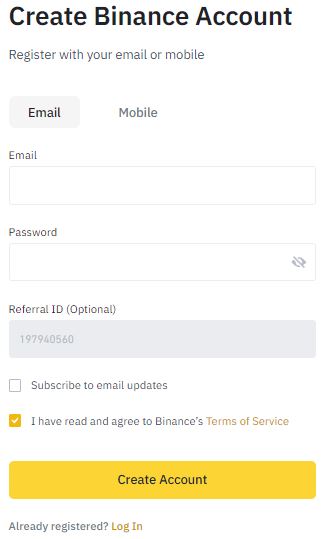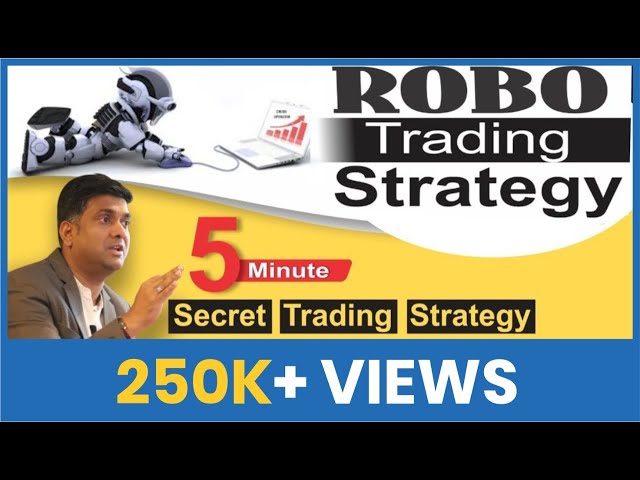Open an account in Binance Cryptocurrency Exchange :
Open link https://accounts.binance.me/en/register?ref=197940560 , create an account with your email id or mobile number.
After registration download the mobile app in your mobile phone and login to application. Complete your KYC verification and complete your identification at least for Basic and intermediate level. Turn off Binance Lite mode to get application in Binance Pro mode as below in snapshot.
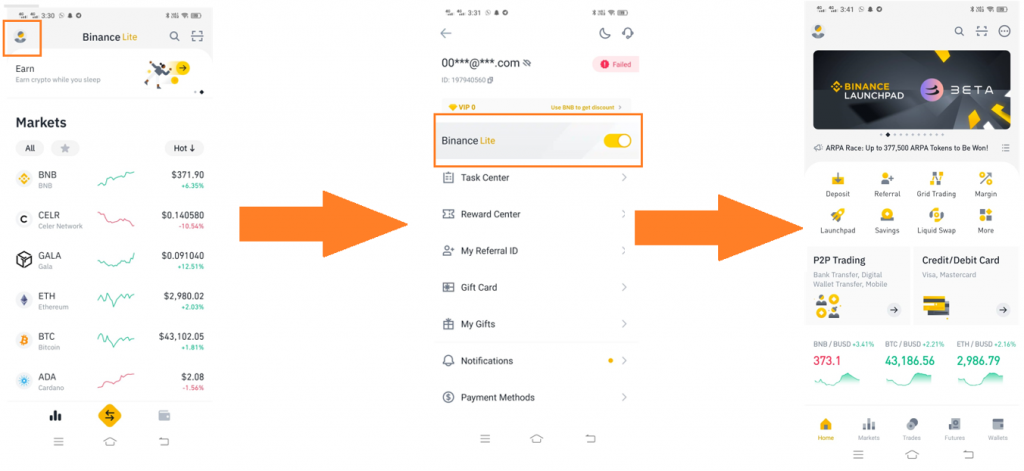
How to credit balance in Binance account ?
- You can credit balence in binance account through P2P or Credit/Debit card

- Or you can choose alternative method to credit balance through Wazirx exchange, first you need to convert your INR into any cryptocurrency in wazirx like USDT, BTC, ETH etc. and then send it from wazirx to binance exchange with zero transaction fees. Binance provide option to link your wazirx exchange with binance as below snapshot.
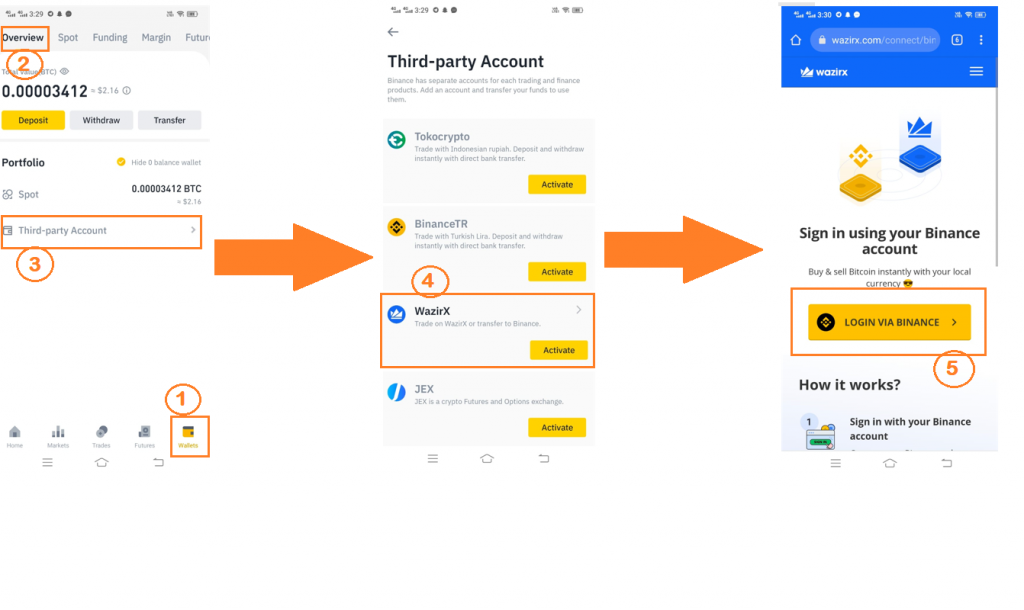
After linking wazirx to binance you can transfer your any cryptocurrency into form wazirx to binance cryptocurrency exchange account as in below snapshot.
if you don’t have any account in Wazirx you can open it by clicking link ( https://wazirx.com/invite/hegnnk7m ), if you open your account through this link you will get free 5 USDT dollar in your wazirx account, after open account successfully, you need to whatsup your KYC detail @+91-7834816683.

Once you transaction successful your balance will be shown in your spot wallet in Binance account.

Best ROBO Trading software in india, Royal Q Binance review